ARTICLE
Digital project teaming
In our new book, Digital Office Complex: Reengineering Vision Delivery by Transforming Teaming, we describe the digital office complex (“Complex”) as an architected collaborative infrastructure to support teams working together in a unifying manner. Each team has its own digital office within the Complex which is designed to enable a specific layer of the vision delivery framework -- vision, strategy, portfolio, initiative – and interconnects with other digital offices within the Complex to form the whole vision delivery organization.

We define digital teaming as team members working together and with other teams using a digital office complex. Digital governing builds on digital teaming to enhance strategic thinking, change management, and oversight.
To illustrate digital teaming and governing is the following example in which a leadership team charters an initiative team to research and recommend a CRM package for the organization. The implementation of the CRM system supports two of the leadership team's strategic objectives: 1) increase revenue and 2) improve marketing and sales processes. They use cordin8 as their digital office complex.
STEP 1 - CAPTURE VISION
The leadership team starts by capturing its vision for the new CRM system. What gains do they expect to make by implementing it? How is it better than the current methods? What does it look like in terms of the new process?
To create the key elements of the vision, they use the cordin8 IdeaMachine™ to generate and evaluate ideas for the team's vision of the CRM system. In the screenshot below, Linda Ellerman, a leadership team member, starts by accessing the CRM Package Workshop which has been setup in the cordin8 IdeaMachine™.

In Idea Generation mode, team members post ideas simultaneously and anonymously, which enables greater creativity by having team members focus on the ideas rather than the person suggesting the idea. In the screenshot below, Linda Ellerman has entered "Single source of truth for our customer information" as one of her suggestions to form the vision. Because team members enter ideas at the same time, it's very easy to capture a list of 35 ideas, or more, in 30 seconds for a team with 7 members.

Next, the leadership team members evaluate the combined list of ideas. They will use the evaluation results to craft a vision based on those ideas that team members feel most strongly should be incorporated. The team uses a "fixed point allocation" technique. Each team member gets a fixed set of points, "5" in this case, to allocate across multiple ideas. They can distribute the points in any manner they wish but no more than a total of "5" points for all ideas. In the screenshot below, Linda allocates "1" point each to five different ideas.

Once all members have provided their evaluations, the team reviews the tabulated results. In the screenshot below, the idea that received the most points, "Single source of truth for our customer information" is sorted to the top followed by the others in descending order of points received. These results are the key elements of the team's vision for the new CRM system. The ideas with the largest number of points indicate the parts of the vision the team feels most strongly.

STEP 2 - IDENTIFY CRITERIA
Using the leadership team's vision for the CRM created in Step 1, the initiative team brainstorms potential features that the CRM package will need to have to delivery on the vision. The features will become the criteria that the team will use to evaluate vendors during a later step.
Following idea generation, the team evaluates the list of combined ideas (features). The team uses a rating evaluation technique where team members rate to what extent they agree, or disagree, with a specific idea becoming a criterion. In the screenshot below, Susan doesn't believe that "Coordinate multiple marketing campaigns" is a "must-have" feature, so she has rated it as "2 - somewhat disagree". Evaluations done in cordin8 are anonymous which enables a greater diversity of opinion.

Once all team members have completed their evaluations, the team reviews the results. As shown in the screenshot below, the results are sorted from the ones with the highest rating down to those with the lowest. "Single centralized database for all marketing, sales, and customer support information", which supports the top vision element from the leadership team of "Single source of truth for our customer information" along with "Track sales opportunities" tied as the highest scores with an average rating of "5". These two definitely make the list of criteria.

The team decides to use the "top 7" for its criteria. They are stored in their "Package Criteria" section of their cordin8 TeamMachine™ which will be used in a later step.
STEP 3 - RESEARCH OPTIONS
Once the team has identified the criteria, they identify a list of potential vendor packages for consideration. They use the cordin8 IdeaMachine™ along with the approach described in the previous steps to determine the "top 3" for conducting in-depth research.
Now, team members research and document relevant information about Vendor A, Vendor B, and Vendor C in the "Vendor Research Notebook. In the screenshot below, Susan is reviewing the information, such as product overview, product features, and pricing, that is being captured and organized for Vendor A. Team members build the content within the Vendor Research Notebook and post their own observations, questions, and comments as part of the research process. As a result, all team members learn about the relevant capabilities of the different CRM packages which is critical for the next step.
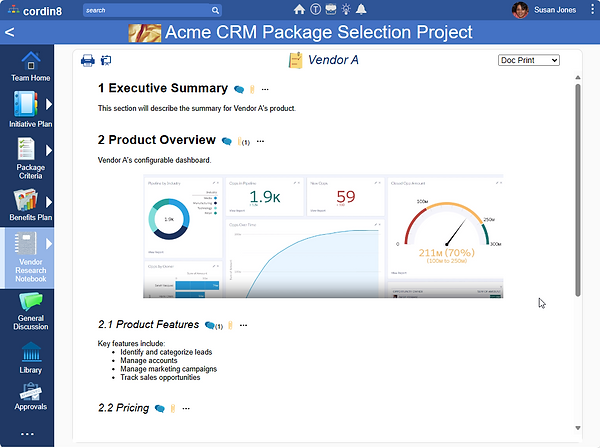
STEP 4 - EVALUATE VENDOR OPTIONS
Using the team decision support capabilities of the cordin8 TeamMachine™, team members provide their evaluation for each vendor against the criteria that was created in Step 2 and stored as part of Package Criteria.
In the screenshot below, Susan Jones is scoring the three vendors. She completed her scoring for Vendor A and has started on Vendor B. For "1.0 Single centralized database for all marketing, sales and customer support information", she scored Vendor A with a "3" ("mostly meets expectation") and Vendor B with a "5" ("exceeds expectations").

Once all team members have completed the vendor evaluations, they review the results, which are calculated as a weighted average of team member ratings. As shown in the screenshot below, Vendor B with a score of "87" has the highest score.

STEP 5 - PREPARE AND PRESENT DECISION PACKAGE
In the last step, the team organizes the content that has been created during the prior steps to develop the decision package. It will include the team's recommendation along with supporting documentation for its choice. The deliverable is a document that is presented to the leadership team so they can make the final decision and take action.

With teams working together in a unifying manner via a digital office complex, digital teaming and governing capabilities go beyond efficiency gains. They can help teams improve:
• Clarity of vision, objectives, scope, desired results
• Engagement of all team members and stakeholders
• Commitment to goals and teamwork plan
• Visibility of teamwork and team performance
• Quality of products, outcomes, results, intellectual assets
• Adoption of new technologies and processes
